True Orthophoto in Engineering & Earthworks Explained
When drones capture images or video, the data can be used in a number of ways. Looking at the raw footage can offer valuable insights, but using photogrammetry to create true orthophotos, 2D orthomosaics, and 3D models allows you to take measurements, track changes, and much more. Using a true orthophoto is one of the ways engineers are able to get accurate data about site conditions, allowing them to make informed decisions without having to visit a site.
What is a true orthophoto?
The first step in understanding the difference between an orthophoto and a true orthophoto is understanding how the digital terrain model (DTM) differs from the digital surface model (DSM). The DTM, which is used to create an orthophoto, prioritizes the accuracy of the natural terrain and excludes manmade structures and vegetation. The DSM, which is used to create a true orthophoto, prioritizes accuracy in mapping every physical object that is present. In an orthophoto, buildings and other structures will appear tilted, but in a true orthophoto, photogrammetry software has corrected for these objects to provide an accurate vertical view.
Before drone photogrammetry existed, getting a true orthophoto was very expensive because it required a combination of ground measurements and light detection and ranging (LiDAR) images captured from an aircraft. Drone photogrammetry can now create an orthomosaic, which is a series of images stitched together, to create the same effect as a true orthoimage. It does this by using 3D point cloud data to create an accurate digital surface model.
How are orthophotos used in engineering and earthworks?
Engineers use drones and photogrammetry to support earthworks projects in a number of ways:
Validate existing conditions.
Confirm that the site has not changed since the initial survey before starting work.
Estimate demolition quantities.
Plan with accuracy to determine the amount of materials, vegetation, or concrete that needs to be removed from a site.
Improve site organization.
Use orthoimages to identify the best areas to store materials, set up transfer areas, and plan routes.
Monitor progress.
Compare maps over time to see how quickly the project is progressing, including measurements of the amount of earth moved.
Perform jobsite inspections.
Remotely assess actual work completed compared to plans, determine how much material must be procured, and validate site organization.
Capture as-builts.
Provide accurate maps to the project owners and the next contractors who will be working on the project.
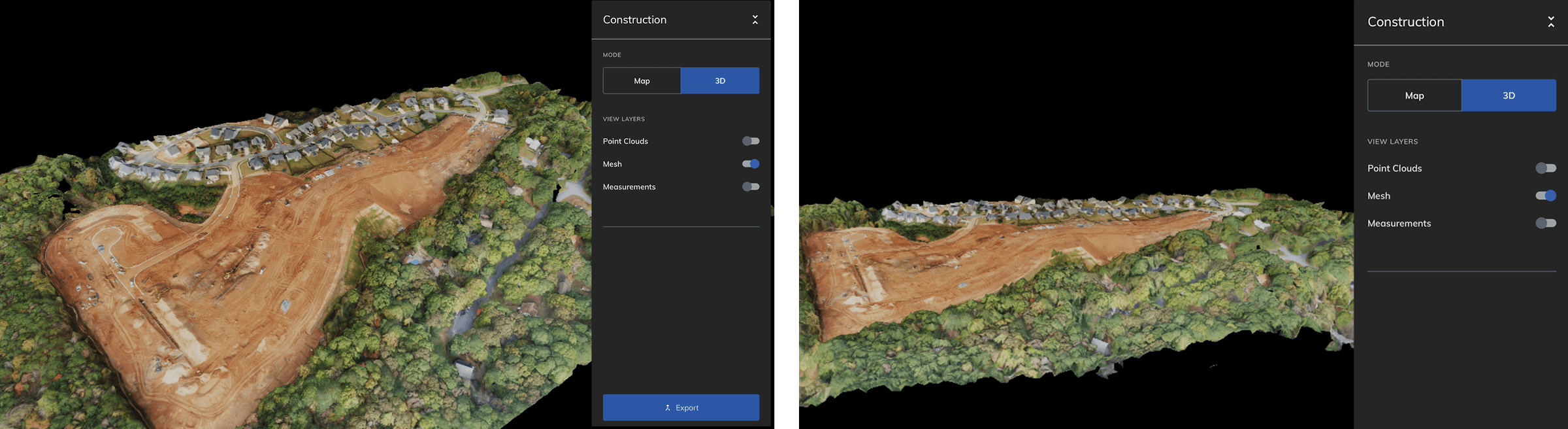
What are the benefits of using orthophotos?
Although it’s possible to gather information through site visits and other means, using orthophotos has advantages over other approaches.
They allow for remote access.
Save time and resources by gathering data remotely. Drones allow for quick data gathering and analysis with fewer people on-site. When you use a drone, there is no need for expensive flights or heavy equipment rental. They are also great for getting data on remote or difficult-to-access sites.
They improve safety.
Safely measure inventories and stockpile quantities without having to walk the site. You can also remotely monitor the jobsite for safety hazards. Proactively identify pathways that are blocked and items that need to be moved before they become problematic.
They make collaboration and documentation easier.
Digital tools make it easy to collaborate with team members and store images for future needs. Quickly share data with all key stakeholders with cloud-based maps and software so you can streamline communication, even for those who are not on-site. You can also integrate true orthoimages and orthomosaics with other software to validate drawings, monitor progress, and overlay plans. Throughout the project and upon completion, document the site to protect against future claims.
Generate true orthophotos with Mapware.
Mapware photogrammetry software makes it easy to generate orthophotos and orthomosaics for your engineering projects. The best way to experience how drone mapping can improve your work is by trying it for yourself. Give Mapware a test-drive to see how quickly you can measure materials, monitor jobsites, and more.
Ready to put Mapware to work for you? Start a free trial today!









