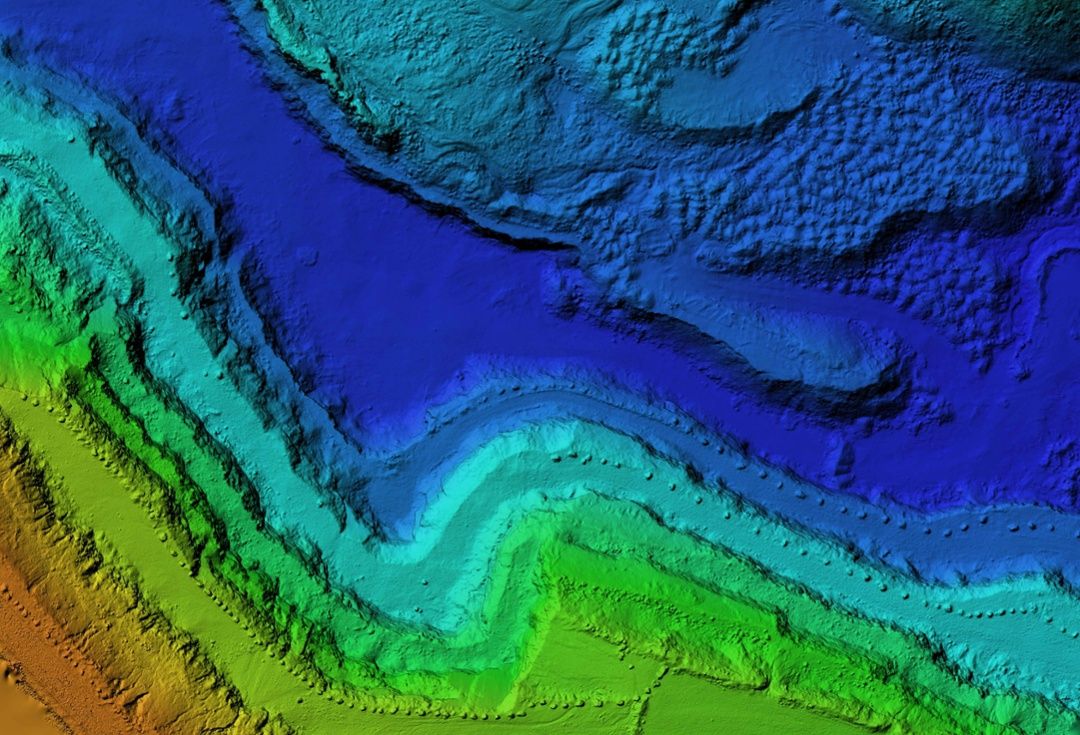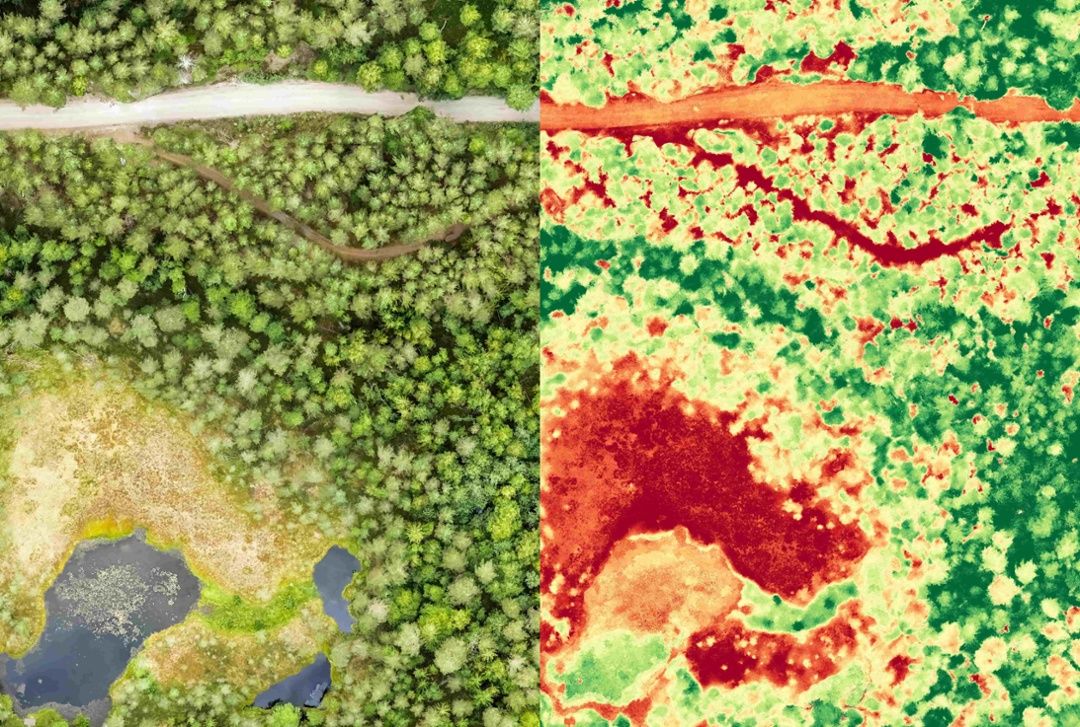The Aerial Perspective Blog
Avoid These Six Pitfalls as a New Part 107 Pilot

It’s easy to be a bad pilot—we know from experience. Our goal with this post is to help new Part 107 pilots avoid common mistakes and get the most out of their flying experience.
Read on for nine essential tips that will make your drone piloting experiences safer and more exciting as a new Part 107 pilot.
1. Not following local and FAA drone rules.

If you want to be a responsible drone pilot, you’re going to have to follow the rules—and we mean both the FAA’s and your local municipality’s regulations.
There have been progressing efforts to make it easier for drone operators by creating a single, unified set of regulations, but many municipalities still do not have their own specific rules in place yet. In these cases, it is up to you as an individual drone pilot and operator to ensure that you know all applicable laws and regulations before taking off with your Part 107 drone license or commercial license.
2. Not conducting airspace research or flight planning before flying.

Airspace research and flight planning are two things that many new Part 107 pilots overlook or don’t fully understand. However, they’re incredibly important—and if you’re going to be a successful commercial drone pilot, you need to know why they’re so vital.
Airspace research is essential for all the information you’ll need about your planned flight site, from regulation information (such as airspace rules) to weather data (like wind speeds at altitude). Flight planning involves assessing the risk factors for your intended route, including obstacles like trees or buildings that could get in the way of your drone during takeoff or landing.
3. Not testing your equipment before flying.

The first thing you should do before flying is to make sure that everything works. Be sure to perform the following checks:
- Test your drone battery and charger, making sure it can charge the battery in a reasonable amount of time.
- Check all the connections on your controller and FPV setup to make sure they’re tight and free of any dust or dirt that could cause issues with connectivity.
- Turn on your video transmitter, pair it with your receiver, set up an antenna mount, and test the signal strength (in meters) from each direction around you at different altitudes/positions—just like when you fly! Is everything clear? If not, try changing some settings in order to get better reception.
4. Flying near airports, animals, moving cars, people, emergency services, or at night.

When you’re starting out as a new Part 107 drone pilot, you must follow certain rules and regulations to ensure your safety as well as everyone else’s, including the following:
- Don’t fly near an airport (unless you have permission from the control tower). Airports can be busy places with a lot going on around them. Keep your drone out of this area so that it doesn’t get in anyone’s way or cause any problems if it falls out of the sky.
- Don’t fly near people because they could be hit by a drone falling from the sky which would cause injury or death. Also, don’t fly near emergency services such as police officers because this might interfere with their job and endanger their lives, too!
- Don’t fly near animals because they may become frightened by seeing a flying object nearby which could lead them to run away from their habitat. Some species have also been known to attack drones, so keep this in mind when planning your flight path!
- Don’t fly at night when you are just starting out. Flying drones is already hard, and flying at night is even harder. We recommend getting additional fly time under your belt before taking to the night skies.
- Stay aware of restricted airspaces. While planning your flight, turn to Mapware Fly to automatically highlight “restricted” and “authorization” airspace zones directly on our mission map. With this feature, you can feel confident that your drone flights are compliant with local restrictions.
5. Flying higher than the 400-foot limit.
One major Part 107 rule to note is that the 400-foot limit is not a minimum—it’s the maximum!
The FAA has set this height as your absolute ceiling for flight without having to file an exemption request with them first because they don’t want pilots accidentally flying over people or structures and hitting them with drones, which could cause serious harm if they’re carrying any kind of cargo. We’ve seen too many incidents where drone pilots have flown too close to buildings while attempting low-altitude flights.
It’s important that everyone keeps their distance when flying at such heights so as not to put themselves or others in danger. We have two simple features in Mapware Fly that will help you stay in flight height compliance:
- Terrain Following: Set a target altitude for your autonomous flight right within Mapware Fly. When terrain following is turned on, the drone’s height above ground level will automatically adjust as the underlying terrain changes.
- Live Telemetry: During flights, you can view real-time drone telemetry information including above ground level (AGL) altitude, mean sea level (MSL) altitude, horizontal and vertical speed, SD card space remaining, drone battery, and distance to home (takeoff location).
6. Crashing your drone.

It’s easy to think that drones are indestructible, but they’re not. If you get nervous or flustered while flying and crash your drone, it might not be salvageable—and that’s where the real cost comes in.
A crash can damage the drone and its controller (or remote control), which could mean needing to order new parts or buying another device altogether. Don’t let this happen! Always have a backup drone and backup parts on hand. Also, don’t forget about battery life: if your battery dies mid-flight, there goes your chance of getting home safely as well!
To help protect you from crashing your drone, tap into these two Mapware Fly Features:
- Controller Connection Status: Know exactly how strong of a connection you have between your controller and drone at all times.
- Mission Progress Awareness: Keep tabs on images captured, where your drone has been, how much of the mission has been completed, and the time remaining in the flight.
7. Not Understanding Your Surroundings
Before you take off, make sure you visually survey the area where you intend to fly to get the lay of the land (or absence of land). Look for bodies of water, power lines, fences, and other obstacles.
If you choose to fly over water, be aware that the reflective surface can impact the drone’s sensors and it might not respond correctly to your inputs. It’s also important to stay high above the water because trying to skim the surface could result in a drone lost to the drink.
When it comes to obstacles like power lines and chain link fences, your drone may not be able to see them. You can rely on automation for a lot, but if you want to protect your equipment, keep an eye on the sky—and your drone—and be prepared to use manual controls when necessary.
8. Ignoring Weather Conditions
One of the more unpredictable factors to plan for is the weather. In addition to adjusting flight plans based on wind speed and other conditions, be aware of how the weather might impact the drone itself. Always check the drone weather forecast before you fly, and be prepared to change your route if inclement weather is in your intended flight path.
Extreme heat or cold can also impact drone batteries. Store your drone in a conditioned space to protect battery life, and be aware of the risks of failure when you fly in extreme temperatures.
9. Not Having a Pre-Flight Plan
Luckily for new and experienced drone pilots alike, there are apps out there—such as Mapware Fly—that can easily automate the flight-planning process.
With Mapware Fly, you get access to automated and accurate 3D drone mapping. You can easily explore and manage high-quality 3D models and orthomosaics directly from your mobile device, allowing for effortless automated flying and data collecting.
For those just getting started, Mapware Fly can help you with:
- Automatic Flight Paths: Easily draw an outline of your “area of interest” on an interactive map, and Mapware Fly will automatically create the optimal flight path based on your configured flight parameters.
- Preflight Checklist: Perform successful missions with a preflight checklist at the start of each flight. The app confirms that the drone is properly connected, has enough battery life to perform the mission, and that the flight path doesn’t encroach on restricted airspace.
- Offline Operation: Plan and execute drone missions at a remote site without needing a Wi-Fi or cellular signal.
- Create Missions Without a Connected Drone: Create and plan a mission without connecting your device to a drone. This feature allows you to plan missions before they go out into the field so you don’t waste valuable field time.
Drone Pilot Successfully with the Right Resources
Even though we’ve covered a lot of ground in this article, it’s just the tip of the Part 107 iceberg.
There are plenty of online and in-person resources to help you learn about the rest. The best ones are probably your local aeromodelling club, drone community events, online forums for hobbyists, and of course, Mapware. The more you learn about UAVs and how to fly them safely and legally, the better off you’ll be as a new pilot!
Mapware makes flight planning and capture easy. Download Mapware Fly and see for yourself.

This article, originally posted on June 21, 2022, was updated June 7, 2023.
Join our mailing list to stay up to date on the latest releases, product features and industry trends.
Mapware needs the contact information you provide to us to contact you about our products and services. You may unsubscribe from these communications at any time. For information on how to unsubscribe, as well as our privacy practices and commitment to protecting your privacy, please review our Privacy Policy.