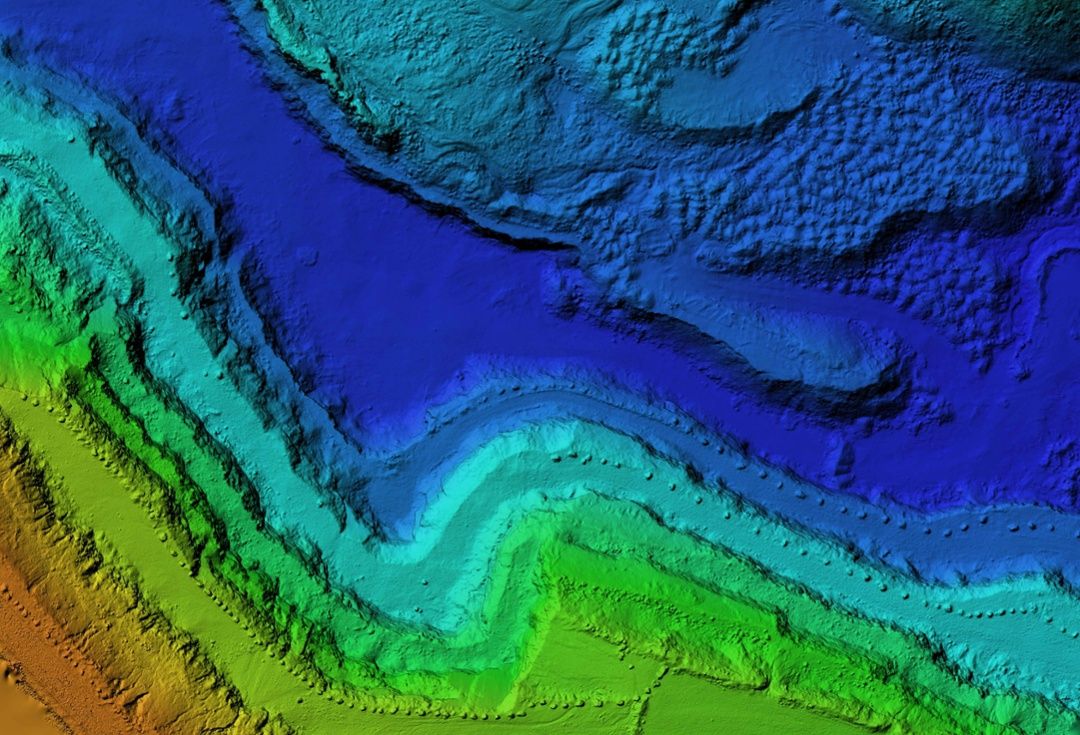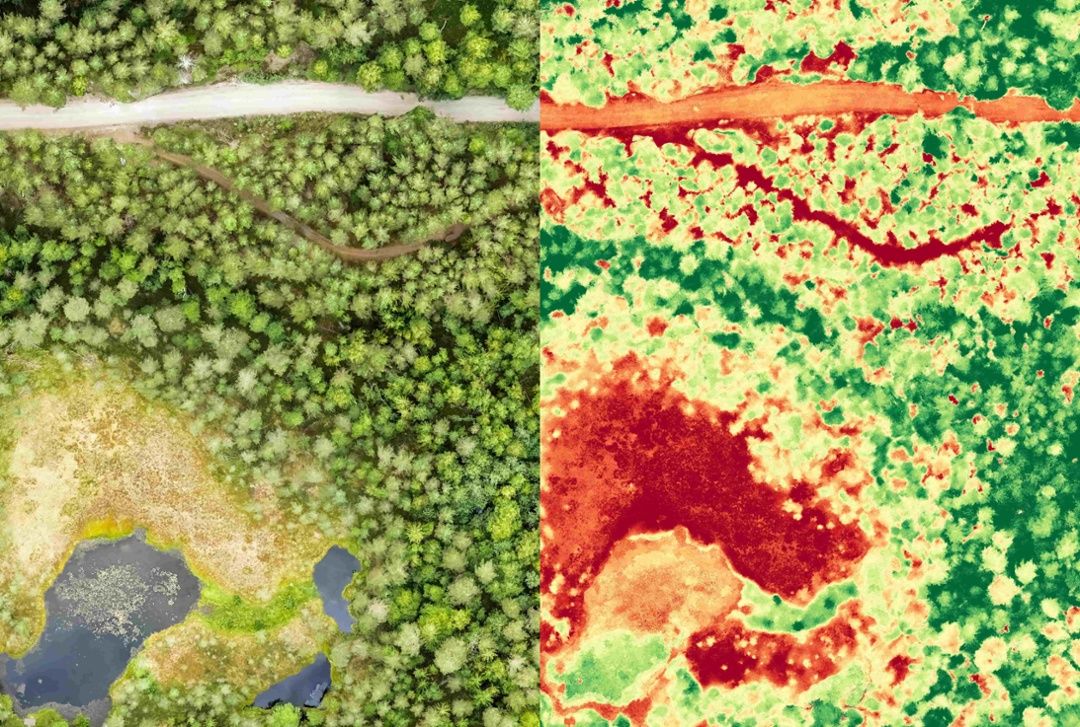The Aerial Perspective Blog
Orthomosaics: How to Produce High-Quality Orthomosaic Maps

For many applications, normal aerial photos don’t provide the level of accuracy required for measurement and comparison because of the distortion of the lens angle and other factors. Using orthomosaics allows you to get a more accurate representation of the area you are studying.
What is an orthophoto?
An orthophoto is an aerial image that has been corrected to account for distortions from topographic relief, lens distortion, and camera tilt through the process of orthorectification. The result is an accurate, maplike view from directly above, but instead of a drawing, it’s made from actual images.
What is an orthomosaic map?
An orthomosaic map is a distortion-free representation of an area that’s true to actual geography and can be used to measure accurate distances between points. These maps have a number of use cases in a variety of industries, including real estate, law enforcement, agriculture, construction, and environmental conservation.
To create an orthomosaic map, a series of 2D orthophotos are “stitched” together into a composite image, using overlapping areas of the images as reference points, so the final map is an accurate representation of real-world conditions.
What are some common issues with orthomosaic maps?
With unmanned aerial vehicle (UAV) technology, creating an orthomosaic map should be relatively simple and ideally shouldn’t involve more than setting a flight path, then collecting and processing images. However, without proper planning and execution, some common challenges can arise:
- Not enough overlap: Without proper overlap between images, processing software can’t produce a complete map, resulting in gaps, inaccuracies, and distortion.
- Low detail: Low-quality or out-of-focus cameras, poor lighting, and poor weather conditions can produce blurry images, vignetting, and other distortions.
- Irrelevant images: Nonessential views that aren’t captured from a consistent angle or altitude (e.g., awkward takeoff and landing images or images that are too far outside your target area) risk introducing ambiguity into your map.
How do you capture images for a high-quality orthomosaic map?
A high-quality orthomosaic map starts with a well-planned, well-executed flight. Let’s go over some best practices you can follow to ensure that your images produce better orthomosaic maps.
Image Collection
Collecting drone images is the first step in creating high-quality orthomosaics. By using flight planning software such as Mapware Fly, you can capture images that meet the necessary specifications and seamlessly send them to the photogrammetry software that creates orthomosaics.
Altitude and Speed
Lower altitudes allow for more detailed images, which means the final map will contain more visual information. However, low altitude combined with high speed can create blurry images that are difficult for processing software to stitch together.
Remember, altitude needs to be set as the distance above the object of interest, and that can change during the course of a flight depending on the height of various buildings or landscape features. Your flight control app should adjust for different heights present in a scene with a distance-to-subject setting (rather than a distance-to-ground setting).
The ideal speed and altitude will vary by landscape, drone model, and camera, so conduct tests to determine the best combination for each particular project.
Image Overlap
As a rule of thumb, plan for at least 70 percent image overlap, but consider the level of detail required for your project—in some cases, you need 80 percent or 90 percent overlap, and in others, you can get away with 60 percent.
The more overlap, the more data points the software can use to create a composite map, and the more accurate it will be.
However, depending on the software you’re using, an excess of images could slow down processing time. You don’t want to end up in a position where you’re manually choosing which photos to upload in order to speed up the process.
Image Angles
Images for orthomosaic maps should be taken at the nadir. That means the camera is pointed straight down, and the field of view intersects at a perpendicular angle with the ground or object below.
When an image is non-nadir or oblique, it means that the camera is pointed at an angle to the ground. In the case of UAV photography, taking photos while the aircraft is mid-turn will result in non-nadir images that show a slightly different angle than the others.
If you capture a non-nadir image in place of a nadir image, that distorts the final map, reducing accuracy. You should take non-nadir images in addition to nadir images to provide a more detailed composite, especially when creating 3D maps or mapping vertical structures.
To avoid unintentional non-nadir images, plan your flight path with turns in mind—you want to capture images once the turns are complete and the aircraft has returned to the correct orientation.’
Lighting and camera settings
Always test your camera settings (contrast, shutter speed, aperture, exposure, and so on) to determine the best configuration. Pay particular attention to the brightness and contrast qualities of the light that’s shining on the objects you’re photographing.
Make sure to control for different situations, such as time of year, time of day, and weather, because these factors can all affect lighting.
For example, the position of the sun in the sky at certain times of day changes throughout the year, which will affect shadows. Long shadows create distortion, and images taken in the early morning or evening will present the biggest lighting challenges.
Overcast conditions, with some cloud cover to prevent glare and reduce shadows, tend to produce good results.
How do you choose the best software for processing orthomosaic maps?
There are several software solutions out there that can help you convert raw data into orthomosaic maps.
When choosing which software is right for your product, consider the following:
Speed
Some drone mapping software platforms run on-premises, while others run in the cloud. On-premise mapping engines will only be able to work as quickly as your hardware can handle, so for many users, cloud-based solutions make the most sense.
But not all cloud-based mapping platforms are created equal. Depending on the underlying technology and the quality of the data center, the difference in processing speed between one cloud-based platform and another can be dramatic. Look for a solution that operates on highly rated data centers and uses technology such as graphics processing unit acceleration to speed up processing.
Accuracy
Even with excellent images that follow all of the tips described above, producing a highly accurate orthomosaic map depends largely on the tools made available through your mapping software. Look for a solution that offers accuracy tools such as ground control points and scale constraints.
Stability
When processing a large map, the last thing you want is for the system you’re using to crash or receive an error. This can lead to major headaches, especially if you’re working on a deadline. Look for a platform that can guarantee uptime and stability to minimize this kind of hassle.
Upload Limits
Need to process a very large map? Make sure the platform you’re using doesn’t impose limits on the size or number of images you can upload. If they do, you might end up having to sacrifice quality or upload your data in batches.
User-Friendliness
Finally, you’ll want to choose a platform that’s easy to learn and use. This applies to creating maps as well as managing, using, and sharing them.
Ready to produce your own orthomosaic maps?
High-quality orthomosaic maps unlock incredible possibilities for all kinds of organizations. Following best practices for altitude, speed, image overlap, angles, and camera settings can go a long way, but you also need the right software to process and stitch together images quickly and accurately.

Join our mailing list to stay up to date on the latest releases, product features and industry trends.
Mapware needs the contact information you provide to us to contact you about our products and services. You may unsubscribe from these communications at any time. For information on how to unsubscribe, as well as our privacy practices and commitment to protecting your privacy, please review our Privacy Policy.